Does your computer not shut down when you tell it too
This is due to a program that is not shutting down properly and is preventing Windows from turning off. Most of the time, you won’t even know that a program is running because there is nothing on the screen showing a program running. So you think, well everything is off and now I can shut down my computer, wrong. Even though your computer is running and you have a pretty background picture and some icons on the screen there are several things going on behind the scenes and one of these things is causing your computer not to shut off. Now this could be because a virus has entered your computer or maybe malware has gotten into your system. Scan your computer to see if it one of these problems either virus or malware. Once you have done this now it is time to start figuring out which program is hanging your computer from shutting down.
Shut off programs that are running.
To determine which program is hanging your operating system from shutting down your computer you will need to be an investigator and go in behind the scenes of your computer and throw some switches to shut down all the programs that are running in the background. To do this you need to go to your start button and find either the search key or the run key and type in msconfig. You will have a window that opens up looking like this . After you get to this point you will want to look at the tabs on top and go to the tab that says “Services”. Open this tab and you will have a window that looks similar to this . At this point you will want to turn off all services that you recognize that should not be running. You will need to click apply and then ok to shut the window. You will be asked to reboot the computer, do so at this time. If all fires back up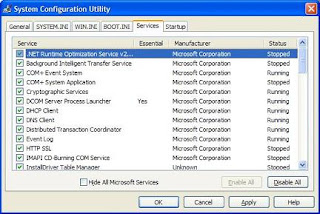 ok then shut down the computer again the normal way and see if it shuts down properly. If so go back into services and enable the services one at a time and find out what service is the culprit that is causing the problem. Once isolated, you will need to see if Windows has an update for this product to fix the problem. If not then maybe you will need to uninstall the product and reload the product and see if the manufacture has a patch for this particular product.
ok then shut down the computer again the normal way and see if it shuts down properly. If so go back into services and enable the services one at a time and find out what service is the culprit that is causing the problem. Once isolated, you will need to see if Windows has an update for this product to fix the problem. If not then maybe you will need to uninstall the product and reload the product and see if the manufacture has a patch for this particular product.
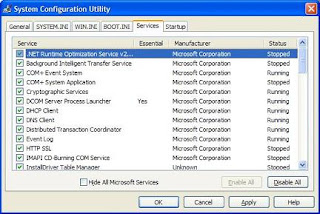 ok then shut down the computer again the normal way and see if it shuts down properly. If so go back into services and enable the services one at a time and find out what service is the culprit that is causing the problem. Once isolated, you will need to see if Windows has an update for this product to fix the problem. If not then maybe you will need to uninstall the product and reload the product and see if the manufacture has a patch for this particular product.
ok then shut down the computer again the normal way and see if it shuts down properly. If so go back into services and enable the services one at a time and find out what service is the culprit that is causing the problem. Once isolated, you will need to see if Windows has an update for this product to fix the problem. If not then maybe you will need to uninstall the product and reload the product and see if the manufacture has a patch for this particular product.








